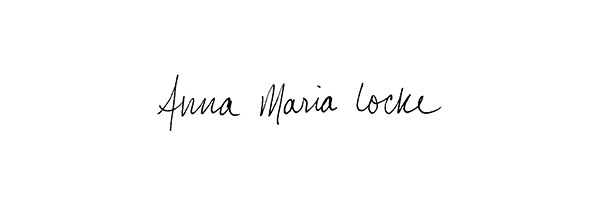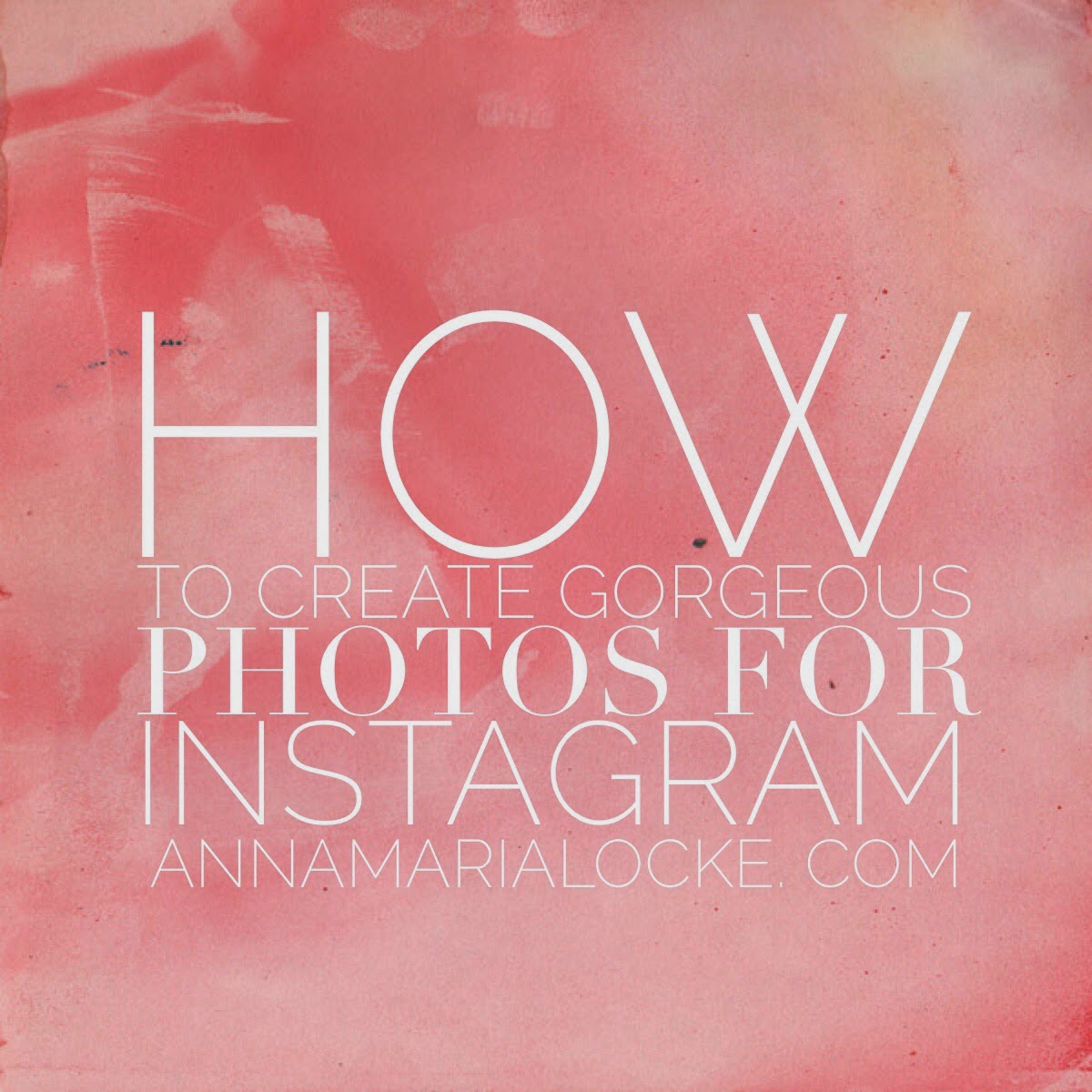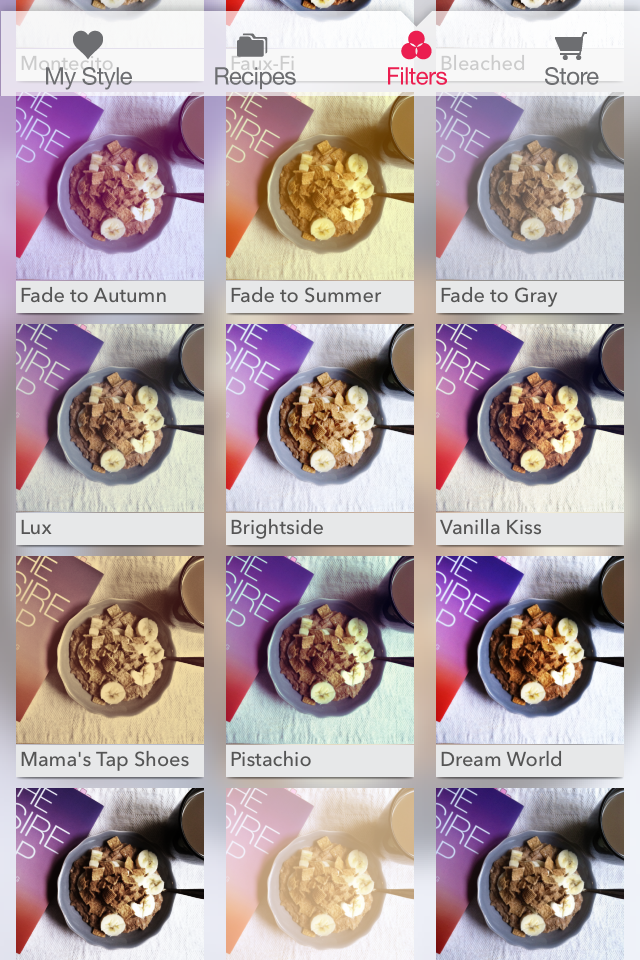It's official: I am obsessed with Instagram. I use my account to share my clean recipes, workouts, random inspirational quotes, and behind the scenes daily life. Come on over and join the party!
I'm also obsessed with making my pictures look pretty by using photo editing apps, and let me tell you, I've tried a gazillion of them. After over a year of 'gramming I've narrowed down my favorites to a select handful and today I'm going to share my top two favorites with you!
I have an iPhone 4 and use it to shoot all my Instagram pictures. (And yes, I'm soooo excited to upgrade my phone so I can finally get a better camera...but I want to prove to you that you don't need the latest fanciest gadgets!)
Here are my go-to's. Some are free, some are a few bucks, but in my opinion every single one of these apps is worth the money. Out of all of these, the ones I've been using daily are PicTapGo and Word Swag.
1. PicTapGo
This is hands-down my favorite app for making your pictures look crisp, bright, and professional. Use it as a mini Photoshop for filters and editing pictures themselves.
I've tried all the trendy filter apps, including VSCO, Afterlight, Rhonna Magic, and while those are all great too, PicTapGo is the only one I use now.
Whether you're going for clean and crisp, dark and moody, hazy, bright, vintage, or textured, there is a filter for you and you can adjust the intensity of each one.
The best part? You can layer multiple filters and then save and name the "recipe" to create your own signature look. I usually use a combo of Lights On, Awake, and Crispity.
Before (blerg)
After (OH HEYY!)
2. Word Swag
Ok. I literally just discovered this amazing and glorious text editing app this week. MIND BLOWN! Do you love motivational quotes or graphic text, but don't know how to make your own words look pretty? For the love of creativity and originality, STOP copying and re-posting other people's images and make your own!
In Word Swag you can either import your own picture or choose one of the gazillion free backgrounds.
Then you can either enter your own text or choose from several pre-made quotes.
And THEN. The fun begins. There are so many themes to choose from, and five different designs within each theme. I'm just going to let the pictures do the talking....
I literally whipped up all these designs in about 60 seconds flat. Thank you Word Swag for making me look like a professional graphic designer.
WITH THEIR POWERS COMBINED
I've been using PicTapGo and WordSwag to create some branding images for my Etsy shop. I'm still trying to figure out what my "brand" looks like (and tying together my Facebook page, Instagram, shop, and fitness consulting is an ongoing adventure), but I'm just going to keep playing with things that look good to me and see what emerges!
What do you think? Are you as excited as I was to discover these apps?
Go forth and populate the web with your beautiful images, and leave your Instagram handle in the comments so I can follow you!
xo Anna